Have you ever logged on for a Zoom call, only to be shocked at how you look on camera?
If so, you’re definitely not alone.
However, it’s probably not that you look bad, it’s that your set up is all wrong. And the good news is that there are some easy ways to fix your set up and look great on live video.
In fact, there’s even a little-known Zoom setting that subtly smooths and softens your skin ... with just one click! (More on that in just a minute.)
First, let’s start with one of the biggest factors in how you look on screen ... lighting!
Take a look at the light sources in the room where you usually attend Zoom meetings. Is there a window behind you? If so, sunlight could make your video look especially harsh. Is there a ceiling light above you? Then it’s casting downward shadows on your face, which isn’t flattering, either.
Ideally you want to switch your setup so that you’re facing a window head-on. This gives you a lot of natural light, and will help you look really sharp on camera. If you don’t have a window in the room, use two small desk lamps angled toward your face, at the 10 o’clock and 2 o’clock positions.
Now with the lighting situation fixed, let’s look at your camera...
What celebrities know about looking great on camera
If you’ve ever seen celebrities walk the red carpet, you may have noticed that they pose in very similar ways. That’s because they know that when it comes to looking good on camera, angles are everything.
That’s true with webcams, too.
If the camera is too low, other participants will be looking up your nose. (Not to mention that a low angle is what director James Whale used in the original 1931 Frankenstein movie, to make the monster look more frightening.)
On the other hand, if the camera is high, it will distort your face, too, and others will be “looking down” on you.
The best approach is to line up the camera so it’s in line with your eyes. You might need to stack books or another sturdy item below your computer or mobile device to get it to the right height. Think of this as making eye-to-eye contact with the call participants, the same way you would if you were talking to them in person.
Next, frame yourself in a flattering way. Sit at least an arm’s length behind the camera, so that your face isn’t distorted from being too close to the camera lens. Then, center yourself in front of the camera, with your eyes in the top third of your screen, and a bit of space above your head.
These are really easy (and free) ways to look much better on camera. However, if you want to look really, really good, it might be worth investing in a better webcam. Computer and mobile device webcams are very low-resolution. And for $100 to $200, you can buy a separate webcam that will make an incredible difference. One of the top-recommended webcams is the Logitech Brio.
So with your lighting and camera situation set, let’s talk about that little-known setting that will instantly make you look better...
The one-click touch up setting
This setting is amazing if you want to smooth your skin, look younger, or you just don’t feel like putting on makeup before a Zoom call. However, unlike some of the crazy Instagram filters, this filter is very subtle.
To turn it on, tap or click on the settings menu on your Zoom program. Select the “video” settings, and then click the “touch up my appearance” button. You can use the slide to select how strong you want the filter to be, and preview how it will look.
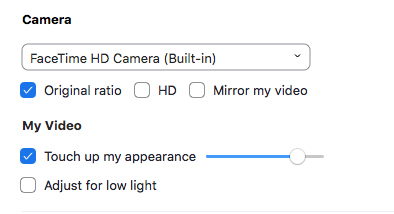
You only have to do this once, and then it’ll automatically be turned on for every Zoom call.
And speaking of touching up appearances, let’s talk about another simple way to do that...
Choose the right shirt
The great thing about Zoom is that you can wear sweatpants and no one will know. However, your shirt does show, and it definitely makes a difference in how you look on camera.
Avoid clothes that have a lot of funky patterns, like zebra stripes, leopard print, or floral designs. Why? They don’t show up well on camera, and can even be hard on other people’s eyes.
Instead wear shirts with bright, solid colors that pop on camera. Bold colors like blue, red, green, and teal are especially flattering.
Now that you have the right clothes, there’s just one last thing to do before you start your next Zoom call...
Preview your appearance
Log in a few minutes early, and before you go live, check your preview video.
If you don’t see a preview video, go to your Zoom settings, click on “video,” and check the box that says “Always show video preview dialog...”
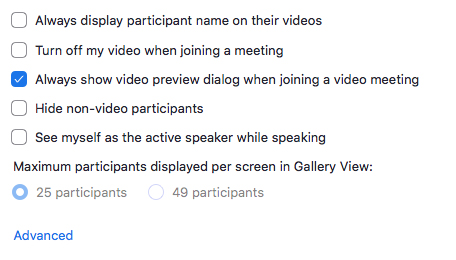
That way, you’ll always see a preview of yourself on video before you go into a call. It gives you a chance to adjust your shirt, make sure there’s not food in your teeth, and fix that weird thing your hair is suddenly doing.
Alright, so try these tips out — you could even try them all today! — and let me know how it goes.